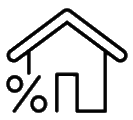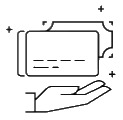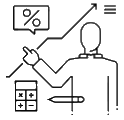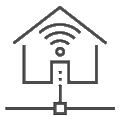Having a slow broadband speed is a concern to most broadband users. They buy a connection with a high-speed package and are not satisfied with the speed they receive. At the end of the day, service providers are blamed for claiming false facts about the product and not delivering what they promised.
However, sometimes poor broadband speed has nothing to do with the service provider. In fact, the trouble lies with you as you have not located the router at an optimized place. That’s why it fails to deliver its maximum potential. Did you know that the router requires a certain kind of protocol to perform best? Well, there are definitely certain pointers that you can work on to enhance the broadband connection speed. Let us reveal the secret;
Hindrances:
All the objects that come between you and your router serve as a hindrance to the WiFi signals. Your microwave (Is not this strange? but its a fact), computer and even walls are all enemies of the best WiFi signals. Again, if your router is placed centrally, it can throw WiFi signals to all corners of the house easily. In case, you are working then make sure you are in same room as the router to receive the strongest signals and enjoy maximum internet speed. The rule is simple - lesser the hindrance, better the WiFi signals, and broadband speed.
Location:
The location of the router can dictate a lot about speed. A router that has been placed in the far corner of the room and is surrounded by a mess of wires and other clutter will not perform well as the WiFi signals will be distributed unevenly and you will see poor speed performance. However, if you place the router in a central location in your room with absolute no mess then it will provide better speed. Another aspect is elevation – don’t place the routers on the floor as they work wonders when placed on an elevated place.
Restarting the Router:
You can restart the router for enhancing the internet speed every once in a while. Simply switch off the router, wait for 30 seconds and restart again. It helps it to find the best WiFi channel. In case, you need the fastest speed your internet connection can offer then connect the Ethernet cable as it gives much better speed than WiFi.
Latest Software:
This one may seem too far-fetched but believe us it plays a major role. If you are browsing on an older version of any browser, the speed won’t be optimum. However, when you are using the latest version, the internet speed will be maximum. The logic is that latest software version is optimized for fast internet browsing. You should also not keep so many browser instances open as that results in slowing the processing of page loading etc due to the memory consumption.